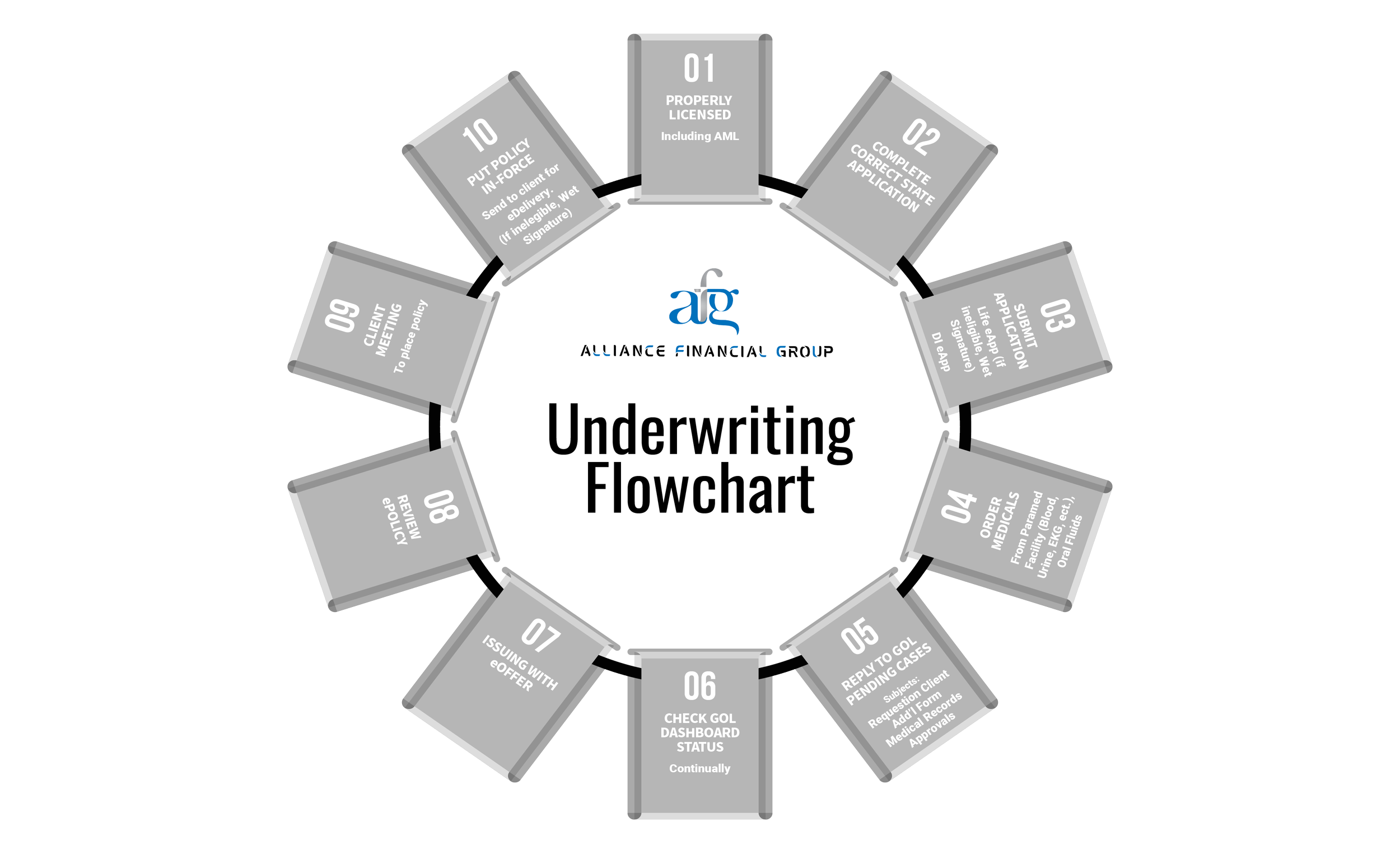The Underwriting Department
We know underwriting is critical to your practice. That is why we have spent decades ensuring you have a team of experts by your side. From helping you understand the backend process, keeping you up to date with system changes, and monitoring your pending cases for streamlined approvals. We encourage all our producers to get to know our underwriting team as they supplement your success.
Denise Rachalski | Underwriting Manager
Jessica Rios | Administrative Assistant
Paulette Anders | Policy Owner Services & Receptionist
(239) 561-2900
Success is a process, let us guide you.
For an automatic start, go to Guardian Online. Otherwise, use our simplified 6 step process to get your policies paid.
Step 1 | Getting Started
Product
Overview
Learn everything you need to know about the product your client needs.
Illustrations Are
Everything
Your client’s E-Signable illustration generated from the Guardian Proposal System.
Underwriting
Advantage Programs
Guardian is driven to provide the best rates for your clients in competitive markets.
For DI - Select “Special Programs” to discover coverage options.
eApp/eMed
Applications
Use this guide to assist completing a Life or DI eApp.
Step 2 | Underwriting Requirements
Your Client Underwriting Quick Guide.
Rating Classification Criteria
Financial Underwriting Income Replacement
Build Table
Step 3 | Medical Guidelines
The
Requirements
Guardian Underwriting Team strives to issue business expeditiously.
Stand Alone
eMed
Get an edge on underwriting and save time for you and your clients.
ParaMed, Physical, Labs & Oral Fluids
Explore Guardian’s approved vendor list to begin your medical underwriting.
Attending Physician Statement
Certain medical conditions will require medical records (APS).
Step 4 | Underwriting Communication
Life & Disability GOL Dashboard Messaging
Throughout your underwriting process, you must communicate and track your applications through the GOL Dashboard Messaging Platform until the policy is approved.
iPipeline
Obtain your requested underwriting forms directly on your GOL iPipeline. (Client & Prospecting Activity Column > iPipeline)
IM eSignature
Provide your client with an efficient and convenient option for additional requested forms. Learn how to access and send documents through IM eSignature.
Step 5 | Issuing The Policy
eOffer - Life/DI
What you’ve been waiting for.
GPS Life Illustration
It’s time to submit the correct illustration for Life policy issuing. Details mean everything.
Policy Link
You’re almost there! Expect an email with your policy link.
Step 6 | ePolicy Delivery
Congratulations - The Policy Is Ready To Be Paid.
Electronically sign, pay, and save your new policy - when and where it’s convenient for you.